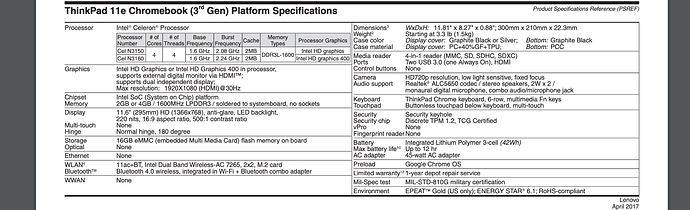An 11e with an N3150 processor should have 2 usb3 ports. Can someone confirm that the processor is actually an N3150 or that the machine has 2 usb3 ports?
Some clarification on which model this is would definitely be helpful, especially considering one model of the 11e is scheduled to stop receiving OS updates this June: Auto Update policy - Chrome Enterprise and Education Help
Also, the photo seems to be of the 11e Windows laptop, not the Chromebook…
Well it doesN’T have 802.11ac so that’s one “strike” against it!
3rd Gen list/specs
http://psref.lenovo.com/Product/ThinkPad/ThinkPad_11e_Chromebook_3rd_Gen
This is the model that will not get auto-updates after June 2019…
Type: Value
Platform: Google Chrome OS
Processor Name: Intel Celeron N2940
Processor Speed: 1.83 GHz
updates to questions so far
We replaced the image with the correct image.
We added a note to the OS section of the specs that it would not receive automatic updates past 6/2019
We’re checking on the processor and ports.
Update: Vendor confirms ports are correct, but the processor model was incorrect. I’ve updated the listing….still a Quad-Core processor, but faster than we originally listed (1.83GHz vs 1.6GHz).
Questions?
Does that mean it will no longer be updateable or just not automatically do it behind the scenes for me?
What condition are these in?
These are refurbished. Updates are up to Lenovo. We can only state what they say.
Thanks for the quick reply.
In other descriptions I have seen items listed as heavy S/D or like new (as an example). I was wondering which condition these were in.
So based on the specs, this is a 1st gen and will stop receiving updates as of June. Was looking at this for my step-daughter for school.
Don’t suppose anyone has a chromebook that no longer gets updates, and what may not function anymore as a result? Guess I’ll do some digging on my own as well. I’ll try to let people know what I find.
EDIT: So here’s what I found about using it for school use: From: Reddit - Dive into anything
Summary
"I have some experience managing Chrome devices, I hope you find my insight useful. Please keep in mind all of this is from observation(and a bit of speculation, as God knows what changes they might implement in the future - it’s a pretty dynamic product), and it’s not information released anywhere officially by Google.
The devices won’t become just “dead” as soon as the date hits. What most likely will happen, is either you won’t be able to update the device to the latest version, and you won’t be able to set policies that were released in the Admin Console after the end of life date (well, you’ll be able to set the policies, the devices just won’t acknowledge them). If the end of the support date is in February, and your academic year ends in July - that’s about 6 months difference.
A new version of ChromeOS is released every a month and a half, so by the end you’ll probably have devices that are 4 versions behind the latest stable release at most (the auto updates aren’t guaranteed, but that doesn’t inherently mean there won’t be any updates whatsoever). The devices should still be able to receive device and user policies and you should be able to run the testing applications as well. (I’ve seen a lot of instances where people just didn’t bother to update their device and it was 10 versions older than the latest OS with everything working mostly ok).
There may be some weird glitches here and there with the devices (we once had a device that hit its end of life and the profile picture stopped being displayed properly).
Overall, from what I’ve seen - some of the users may experience some discomfort, but it’s not something that would make the devices unusable. I hope my message helps point you in the right direction."
Here’s the official notes on what happens after the AUE, from: Auto Update policy - Chrome Enterprise and Education Help
Summary
"General policy
When a device reaches Auto Update Expiration (AUE), it means that automatic software updates from Google are no longer guaranteed.
• Business and education customers using devices that have passed their AUE date will no longer receive full support from the Google Cloud and Google for Education teams.
• Business and education customers using devices that have passed their AUE date may find that they cannot manage their devices as expected using the Google Admin console or leverage new management features released.
• Google will provide advanced notice of a model’s AUE Date on this page as soon as it is launched, giving our customers time to make purchase decisions.
• New software updates may be received later than the AUE date published, but will never be stopped sooner than listed. This will be at least 6.5 years from launch of the hardware platform(1) (or in some legacy cases at least 5 years launch of the device itself).
• Chrome device models that have not reached their AUE date will continue to receive OS updates and function with the business and education management service.
• The End of Sale date is controlled by the OEM (manufacturer) of the device model and has no relation to model’s AUE date. Therefore, the End of Sale date will not be shown in the table."
These are not S&D. ![]() They may not look brand new but they won’t look battle worn either.
They may not look brand new but they won’t look battle worn either.
I purchased a ThinkPad 11e with Windows 10 off Woot several years ago. I use it daily at work and take it with me on trips. It’s great because of its small size and does what I need. However, there were a few hiccups when I bought it.
-
About 11 months after I bought it I had a warranty issue. I soon learned that the warranty began when the Woot reseller bought it from Lenovo, NOT when I bought it from Woot. My 1-yr warranty had already expired. After many emails and phone calls Lenovo finally agreed to extend the warranty to cover my purchase date.
-
The order confirmation I received when I bought it was not a valid proof of purchase. Lenovo initially would not honor it. Woot told me to go online and print out another order confirmation. Lenovo eventually agreed to accept it. There was no packing slip or proof of purchase in the box.
-
Lenovo informed me that Woot was not an authorized seller of their products. I have read recently from Woot staff that this is no longer the case.
Buyer beware if you are going to get one.
This looks like it has a woot 90 day Warranty you must of bought it from a different seller… just a fyi !!
I wanted one for my son for school (6th grade) so I figured I would take a chance and ordered. Thanks for the info.
Hi there. Almost all computer manufacturers put the warranty in the resellers name. When you register the computer, the warranty resets.
For Lenovo (New or Factory Reconditioned):
To start the warranty, register your Lenovo computer. Go to:
https://www3.Lenovo.com/us/en/landingpage/product-registration/
You may be asked to provide proof of purchase to reset warranty dates.
If Lenovo declines to reset the warranty after you provide proof of purchase, contact Lenovo at 877-453-6686 for assistance. Make sure you get a case number from Lenovo when talking to them.
If Lenovo still doesn’t reset the warranty, please contact Woot customer service. You must provide the Lenovo case number and Serial number. Woot customer service will work with the vendor to escalate the issue with the Lenovo Support team
Warranty Service: If your Lenovo computer needs service, please contact Lenovo at https://support.Lenovo.com/us/en/contactus or call Lenovo at 877-453-6686.
This looks like it has a woot 90 day Warranty you must of bought it from a different seller… just a fyi !!
Mine was new, not refurbished. I guess the refurbished ones come with a 90 day warranty.
Lenovo ThinkPad 11E-G2 11.6" Ultraportable Business Notebook