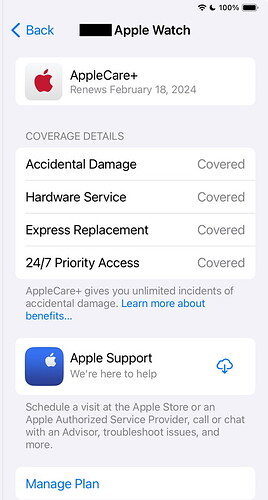Hopefully Apple doesn’t take away blood oxygen sensor for referb items. Strange observation that there aren’t any referbished watch on Apple’s website in the US atm.
From what I’m reading it appears that only the new Series 9 and Ultra 2 watches being sold by Apple are affected. I sure hope so, because I just bought one of these. Looking forward to getting the (almost) latest tech. I think I got my money’s worth out of my old Series 3!
I spent over an hour on the phone with Apple Support this past weekend trying to find out if a Apple Watch bought from any other source than the apple store would loose the 02 functionality and the senior advisor said that they were at compare level discussing removing the 02 functionally for “ALL” apple watches because of the ongoing issue with the other company. BUT when I talked to a rep through the sales line she said go with the 8. This is a very good deal though here on WOOT. My only question is will these be AppleCare acceptable ?
Should be.
They should be they have a year warranty
But I don’t know since it says refurbished
I hope it’s in mint condition, full battery Life no scratches or dust etc
As per the listing:

I received mine yesterday and set it up. Apparently the ‘1 year Apple Manufacturer Warranty’ started in February 2023, as the current status shows that AppleCare+ renews on February 18th, 2024. When I go into Manage Plan, it shows it will renew at a cost of $3.99/month should I choose to confirm.
@Woot - please advise.
Did you register it? that usually resets everything.
If not, reach out to Apple. They’ll request an invoice with the serial number. Print out your order details and write the serial number on that. Remind them that we’re part of Amazon.
I did not register it on its own - I paired it with my phone for setup, so it showed up in my Apple account automatically with the info shown above. I’ll reach out to them.
Computers (and sometimes electronics) are registered to the retailer first so that’s why you see a date a few months back. When you register it with the manufacturer, it usually resets the warranty date.
So just a bit confusing. I had assumed that the AppleCare+ in my screenshot was related to the original 1-year warranty, but it’s not. Apparently the extended AppleCare contract was purchased by a previous owner or reseller in the past and registered with the serial number of the watch I received. Due to privacy concerns, the Apple rep I spoke with could not tell me who originally purchased the AppleCare+ plan.
They were able to change the purchase date to 1/28/24, but because the watch is under a monthly renewed AppleCare+ plan (still being paid for by the original mystery buyer), the 1-year limited warranty doesn’t apply if I would need to have the watch serviced, just AppleCare as long as the coverage is active. I’m not sure what would happen if the original buyer decided to stop the renewal and my watch needed service of some sort.
I’m happy with the watch, but am still a bit concerned about the warranty situation.
Hi again. Not sure what happened and why it wasn’t released from the contract during refurbishing.
As to whether the plan will work for you would be a question for Apple. They didn’t have any way to release it, I assume?
If you want to return it, reach out to Woot! Customer Service. To speed things up, let them know if you prefer a return/refund or a replacement (if possible).
Please allow 24-48h for them to respond.
Browser: Use the Woot! Customer Service form.
Woot! App: Choose Account from the bottom navigation and then Support.
Self-Return: Items without Li-Ion batteries can be self-returned within 30 days. Go to your Order Details to get started. The return label will be emailed from UPS.
Note: Woot! Customer Service replies go to the email address on your Woot! account, not your Amazon login email if used/different.
Thanks for your quick response. No, Apple could not release it from the contract; that would have to be done by whoever registered it.
I wouldn’t mind a replacement but the version I purchased (45mm GPS/cellular, midnight aluminum with midnight sport band) is no longer available, so I assume my only option would be refund.
I’ll think about it for a day or two.
I received mine yesterday and I have to say that pristine is the perfect word to describe it. I totally would have thought it was new. I mean the various boxes were still sealed with security tape (or whatever the correct term is). Just like new. Everything functions perfectly (including the Blood Oxygen app) and the battery’s maximum capacity is at 100%. The only possible clue to indicate its previous ownership is that Apple has the clock starting on the year-long Limited Warranty at December 26, 2023. I guess I might have to contact Apple to get that changed. The only issue with setting it up was that the battery came totally discharged, so I had to put it on the charger for a while before it would boot up. Maybe somebody forgot to turn the watch off before it was boxed up. Not sure.
Anyway, very happy to get a watch in perfect condition (whose list price was around $700) for almost half off. The gold stainless steel looks great. Thanks, Woot!
Just like new…
Are these unlocked?
Apple watches aren’t carrier locked.
@ThunderThighs I called into Apple support with my receipt and serial number.
They claimed the warranty coverage for the device does not match their records.
Could not update the warranty start to my purchase.
What do I do now?
I would try another Apple rep. Also remind them that we’re part of Amazon.
If still no luck, you can return it to us by contacting customer service.